Clustering Ideas with IdeaStackr
An Anecdote
When writing one of my first research papers in university, I was plagued by a writers’ block. Though no newbie to writing, I found the topic for this particular paper difficult to break down into a logical sequence, and had no idea where to start.
Finally, I decided to forget about the sequence and the logical structure, and focus on the atomic building blocks of my essay: the ideas extracted from my sources and the new thoughts that came to me while reading them.
And I wrote them down on notecards with the source name, page number, and type of information, in a format that looked a little like this:
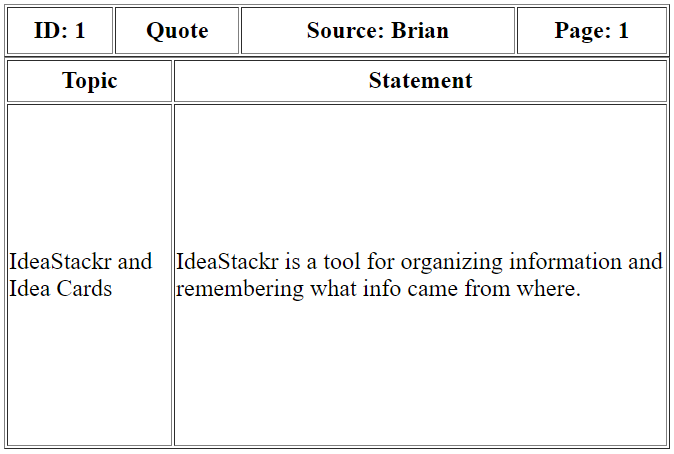
Stacking Ideas?
Ideas on notecards are all good and well. But how, you ask, did I ever bring structure into my dud of a research topic?
I stacked my ideas. Like this:
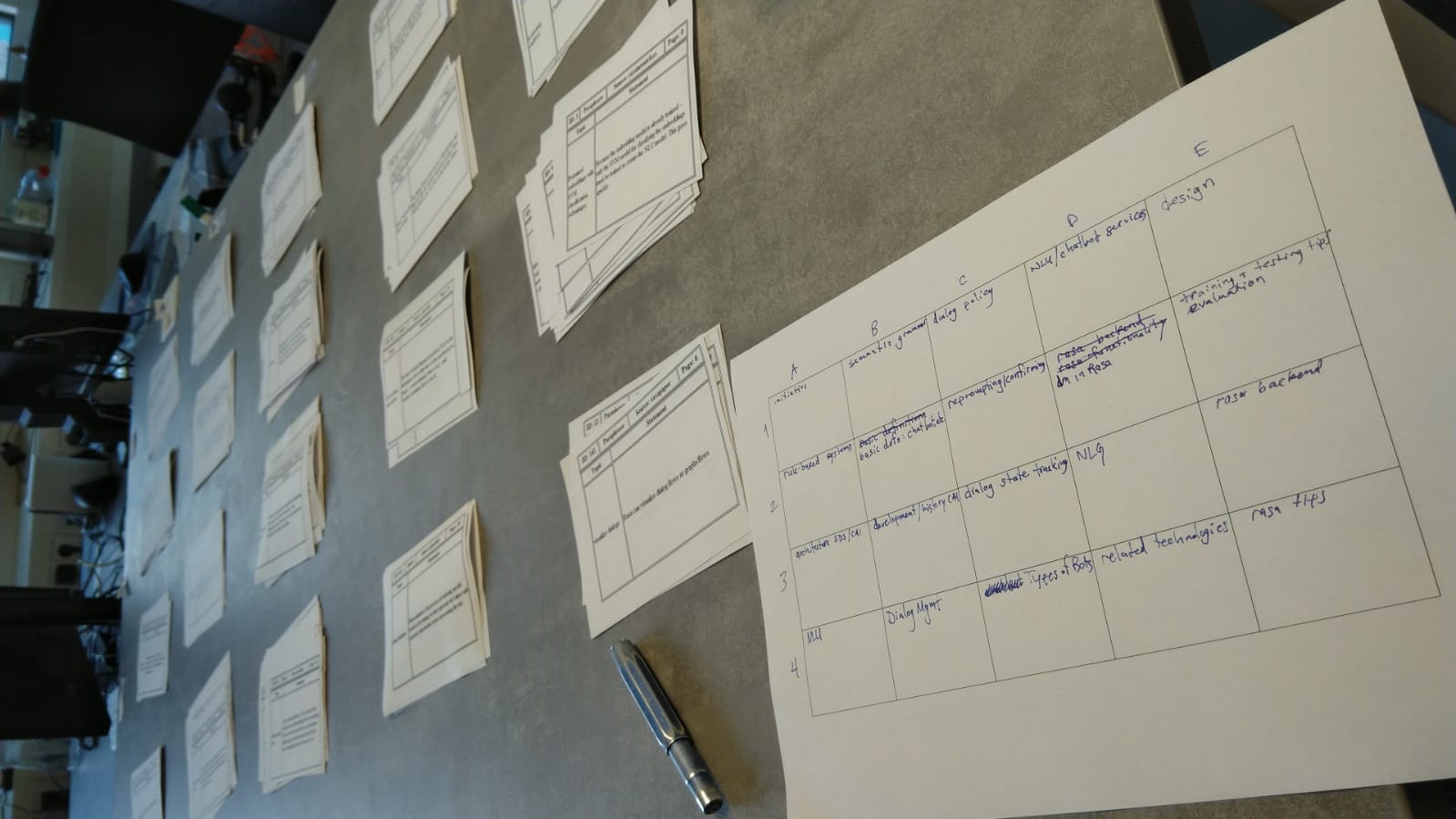
By turning the desk into a coordinate system, I can deal out the notecards I’ve written into stacks on an alphanumeric grid, and group similar cards to similar cards.
You need a grid chart like in the picture to keep track of what cluster represents what. And it involves a lot of renaming stacks as you shuffle around cards to ensure each stack has an appropriate name.
Clustering Clusters
And when you’re done, it all begins again; you can cluster your clusters and name those on a new grid chart to achieve the next-higher level of order. Voilá Table of Contents.
Analog and Digital
IdeaStacking works great with pen and paper, just print out blank cards like the one above and get writing!
But if you have some basic Python knowledge, you can also use my IdeaStackr Repository for a step-by-step description of how to record your ideas in CSV and then automatically output cards in JPG format for printing four-to-a-page.
Brian Junker-Latocha